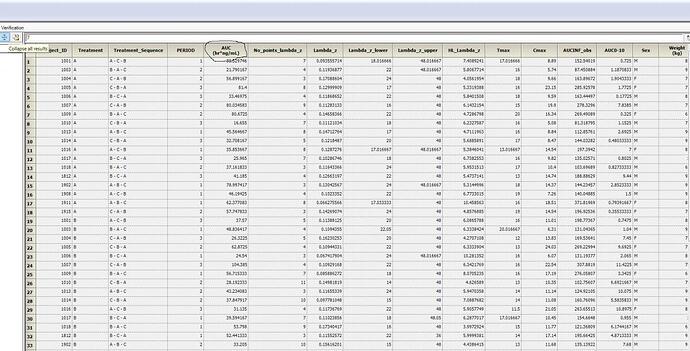There are a couple of ways, firstly if you were using something already inthe final parameters tab you could have used the Parameter Names in Setup tab.
In your case the column AUC comes from the Summary Table which cannot be renamed in this manner, so you’ll have to use the Column Properties option in Data Wizard
(Note you cannot use brackets or spaces in a column name)
Lastly you could rename it in a Phoenix table with the Option > Column Titles inthe lower panel of the Table object
Simon.
Thank you Simon: I did not think of the transformation approach.