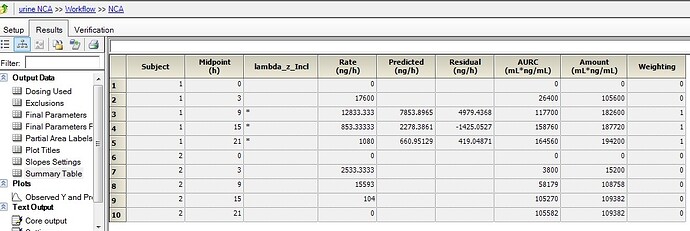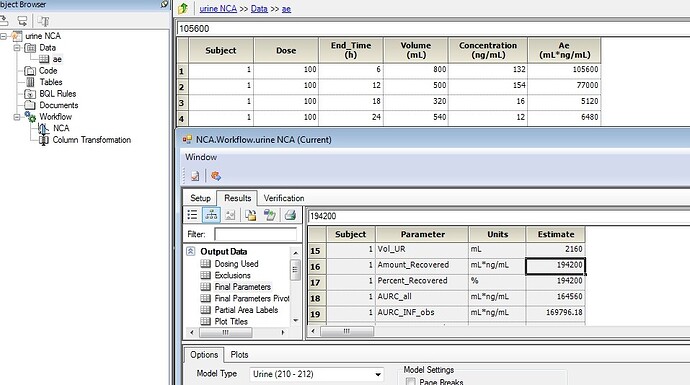My urine dataset lists the time intervals below each other as in the example below, I’ve worked out the Ae for each interval, how do I sum the rows of data to calculate the total amount for Ae0-24 (i.e. the sum of four rows)? Subject Dose End_Time Volume Concentration Ae h mL ng/mL mL*ng/mL 1 100 6 800 132 105600 1 100 12 500 154 77000 1 100 18 320 16 5120 1 100 24 540 12 6480 2 100 6 100 152 15200 2 100 12 503 186 93558 2 100 18 312 2 624 2 100 24 200 0 0 All suggestions appreciated.
Hi Angela - if you use the urine settings in NCA then you will achieve this cumulative AE automatically and that is what I would recommend. [file name=urine_NCA.phxproj size=183662]Certara | Drug Development Solutions  (Not sure I have the right dose amount/units for your data!) Note in this workflow there is no need to calc AE for each timepoint, the NCA uses the raw conc and urine volumes, the Summary table’s AE contains a cumulative AE for each timepoint. Simon
(Not sure I have the right dose amount/units for your data!) Note in this workflow there is no need to calc AE for each timepoint, the NCA uses the raw conc and urine volumes, the Summary table’s AE contains a cumulative AE for each timepoint. Simon 
Hi Simon, That is a good solution. I am having trouble opening your attachment from the zip folder, it is asking for a password. Can you advise. Thanks, Angela
Angela - it is not a Zip file, rename the extension to .phxproj and it will open no trouble. Internet explorer (and perhaps other browsers) sometimes do this to PHX files when attached to the forum, I guess since it’s a compressed an encrypted format. Simon.
Simon, it doesn’t allow me to rename. Please see attachment of what I get when I open up the attachment. Cheers, Angela [file name=screen_shot.pdf size=96516]Certara | Drug Development Solutions (94.3 KB)
Angela, don’t go into WinZip at all, simply rename the file itself in e.g. File Explorer. Don’t left-click, but Right-click and rename, or select the file but simply press F2 to rename Simon PS if you wanted to calculate a sum of rows then I think the best pay would have been to pivot first, then calculate the total as a sum of columns.