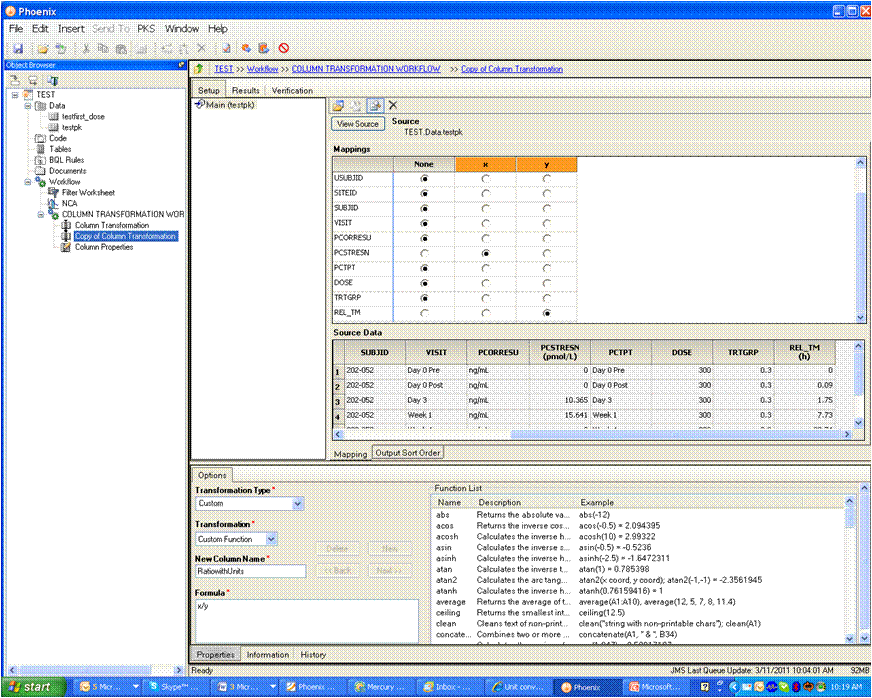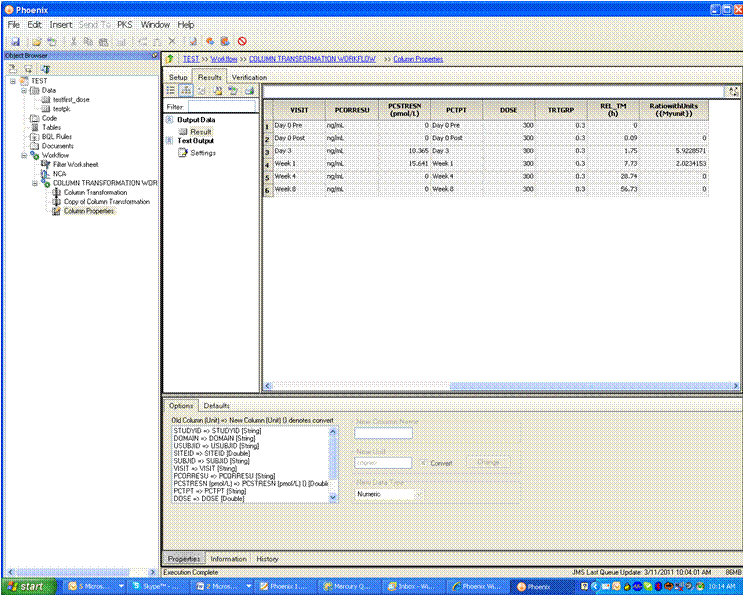When doing a simple arithmetic conversion with the Column Transformation tool, the units are not carried along correctly. For example for a simple division operation where Amount Excreted in pg is converted to ng, the new column still shows pg in normal (not curly) brackets. This is misleading, the user should either have the choice of specifying new units in the Column Transformation workflow (not through an additional Column Properties workflow) or Phoenix should do it directly.
Hi Christian sorry for the delay - we’re all working hard to get 6.2 released this month. The problem is there’s probably not a simple one size checks all rule to apply here. How does this sound, please let me know your thoughts and I’d invite others to chime in. When using arithmetic (which are relativelycontrolled) we could give either 2 or 3 options; a) carry units unchanged (default to match current) b) user labels the output units with no calcs by PHX, blank is acceptable. This option could be offered for other transforms e.g. custom too) How does that sound? Simon. Certara | Drug Development Solutions Introduction to Phoenix v6.x: 15-17 Mar 2011 Paris, France Introduction to Phoenix v6.x: [/b] 12-14 Apr 2011 London, UK Introduction to Phoenix v6.x: 10-12 May 2011 Amsterdam, NL. Population analysis with Phoenix v6.1 NLME : 17-19 May 2011, Paris, France. Population analysis with Phoenix v6.1 NLME : 6-7 Jun 2011, Athens, Greece (Before PAGE) 2-3 April 2011, Two-day Pre ACOP-meeting Workshop: Population Modelling with Phoenix NLME and Connect. http://www.go-acop.org/2011/population-modeling-phoenix-nlme-and-connect
Hi Simon, I understand the difficulties for certain transformations so I think Option b) should be provided in any case.
There seems to be another issue with units in a Column Properties workflow. If you want to clear units for a variable then this does not work. This is particularly annoying when you calculate ratios, for example of AUCs in a Column Transformation workflow. Phoenix then retains the ratio of the source column units in curled brackets. If you want to clear the units in a Column Properties workflow, the units remain there.
Hi Christian, you a right, this is annoying. I have no idea how to get rid of these ‘non-units’. If you send the results to ‘Column Properties’, the units in curly brackets show up in ‘New Unit’ as e.g. ‘(hng/mL)/(hng/mL)’ - note the brackets! If you delete the string and untick Convert, the blank will be subsituted by
One way you can remove them is to copy the dataset to the Data folder. There you can remove the units. But Pharsight should definitely fix that for the workflow.
Hi Christian, well, that’s taking the sledgehammer approach (mit der Brechstange). Calls definitely for a fix.
If you do not desire units while doing a Column Transformation (e.g. ratio), one can use a custom function instead of the arithmetric transformation, the resulting column will not have units and it is simple to set up (see screenshot). Units can be assigned later with a Column Property Object. Having said that, we will evaluate some other unit options in the column transformation for the future. Thanks, Ana Henry 

Dear Ana! [quote]If you do not desire units while doing a Column Transformation […][/quote]Well, it’s not that one doesn’t desire units, but obtaining correct ones automatically. [quote][…] one can use a custom function instead of the arithmetric transformation, the resulting column will not have units and it is simple to set up. Units can be assigned later with a Column Property Object.[/quote]Sure, but replenishing the Object Browser. To be honest I’m afraid some newbies will not get the units right… BTW, I would call dropped units in the Costum Function just another bug – only the other way 'round. [quote][…] we will evaluate some other unit options in the column transformation for the future.[/quote]Yes, please.