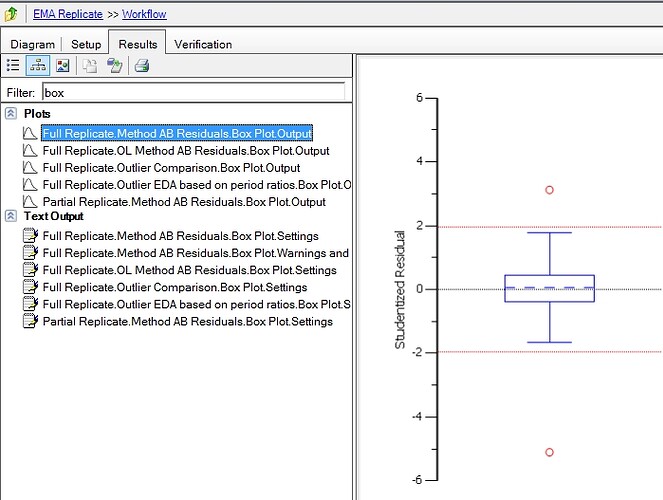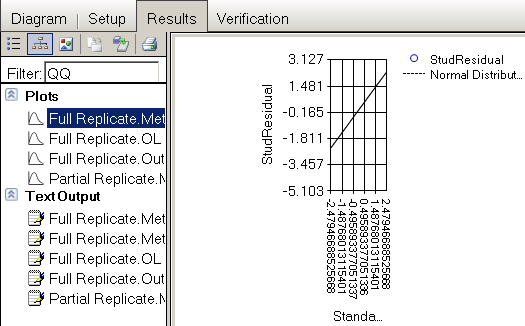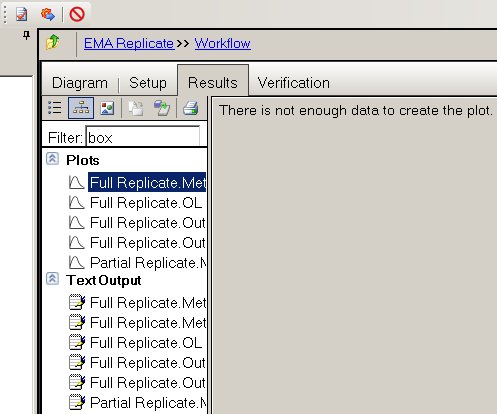Hi! I tried to continue with the validation of replicate designs (see this thread). Box Plots validated, but in the output only “There is not enough data to create the plot.” is displayed. QQ Plots validated as well, but the plot is terribly distorted. I’ve attached projects in 6.1 and 6.2 formats (if you open 6.1 in 6.2 you have to remap ABE results’ Ratio__Ref_ to Ratio_%_ in order to get it up an running). [file name=EMA_Replicate_PHX61.phxproj size=6524093]Certara | Drug Development Solutions [file name=EMA_Replicate_PXH62.phxproj size=6583037]Certara | Drug Development Solutions (6.28 MB)
HI Helmut, thanks for submitting such a thorough project - I must admit I have not had a chance to review it properly yet, however when I loaded the 6.2 version and could only find an error message with one of your Box Plots; Full Replicate.Method AB Residuals.Box Plot (PS tip if you want to find an object amongst lots of output in 6.2, use the new Filter function circled in red…  ) Looking at the Warning and Errors we get Methode nicht gefunden: “Void Dundas.Charting.WinControl.Series.set_Categorical(Boolean)”. however I am still seeing an Output plot, and comparing your settings between the two files doesn’t indicate anything obvious to me. I’ll try to find out what the developers think (Dundas is the chart engine we use in Phoenix)
) Looking at the Warning and Errors we get Methode nicht gefunden: “Void Dundas.Charting.WinControl.Series.set_Categorical(Boolean)”. however I am still seeing an Output plot, and comparing your settings between the two files doesn’t indicate anything obvious to me. I’ll try to find out what the developers think (Dundas is the chart engine we use in Phoenix)  Otherwise do you think the plot appears ‘wrong’ ? have you an example of how you think this specific plot should look?
Otherwise do you think the plot appears ‘wrong’ ? have you an example of how you think this specific plot should look?
Hi Simon! [quote](PS tip if you want to find an object amongst lots of output in 6.2, use the new Filter function.[/quote]That’s a nice one! [quote]Looking at the Warning and Errors Methode nicht gefunden: “Void Dundas.Charting.WinControl.Series.set_Categorical(Boolean)”[/quote]Right. Didn’t help me. ![]() How are the QQ Plots looking? Mine:
How are the QQ Plots looking? Mine:  … and in PHX6.1:
… and in PHX6.1:  Nice that you see the boxplot despite the warning – limbo at my side.
Nice that you see the boxplot despite the warning – limbo at my side.  [quote]Otherwise do you think the plot appears ‘wrong’ ? have you an example of how you think this specific plot should look?[/quote]Your screenshot looks perfect.
[quote]Otherwise do you think the plot appears ‘wrong’ ? have you an example of how you think this specific plot should look?[/quote]Your screenshot looks perfect.
Hmm - I came back to this as it got cloudy here in the UK after lunch! I’ve tried re-executing those two objects and now the warning message is cleared also and the output looks fine. Again I did not re-map anything or change any settings. TO be doubly sure I re-opened your 6.2 project a second time and went straight to re-execute the sub-workflow “Method AB Residuals”. Again the warning message has gone. What happens if you try opening my copy of the project after execution? Simon [file name=EMA_Replicate_v62.phxproj size=6593972]Certara | Drug Development Solutions 
Hi Simon, still sunny in Vienna and sitting behind my PC. ![]() No Box Plot, distorted QQ Plot. No more warning after initial opening; after executing the workflow I get it again (only in the QQ Plot).
No Box Plot, distorted QQ Plot. No more warning after initial opening; after executing the workflow I get it again (only in the QQ Plot).
Hi! I made a repair install of PHX6.2 (no error and/or warning messages). Executing the workflow: no warnings, but “There is not enough data to create the plot.” in Box Plot and the distorted QQ Plot again. If I create new Box/QQ Plots: Same as above, but the warning re-appears (Methode nicht gefunden: “Void Dundas.Charting.WinControl.Series.set_Categorical(Boolean)”.) [color=#FF0000]Can’t use PHX6.2…[/color] Any ideas?
Another day in the office… I opened a recent project just to notice that all plots (X-Y, histograms,…) were either distorted (+ the usual warning) or not existing (not enough data, blahblah). New project => Import => WinNonlin Legacy Examples => Exp1, X-Y-Plot. Aha. Export in any format crashes PHX. See screenshot.  OK. Control panel => software => Phoenix Usage: occasional (what?) Last: 2010-01-19 (what?!) Deinstall, a lot of stuff was left behind (files with a timestamp of 2009 and earlier). Deleted everything. Sweeped the registry of orphaned keys. Typical install, and: Bingo! Since the beta version I never have deinstalled PHX, maintenance installation worked. Of course I have read the documentation before, which states on page 11: [color=#0000ff]If Phoenix is already installed, then users can double-click the Setup.exe or the Setup.msi file to update or modify a Phoenix installation.[/color] Lesson learned: never trust in the documentation. Case closed.
OK. Control panel => software => Phoenix Usage: occasional (what?) Last: 2010-01-19 (what?!) Deinstall, a lot of stuff was left behind (files with a timestamp of 2009 and earlier). Deleted everything. Sweeped the registry of orphaned keys. Typical install, and: Bingo! Since the beta version I never have deinstalled PHX, maintenance installation worked. Of course I have read the documentation before, which states on page 11: [color=#0000ff]If Phoenix is already installed, then users can double-click the Setup.exe or the Setup.msi file to update or modify a Phoenix installation.[/color] Lesson learned: never trust in the documentation. Case closed.