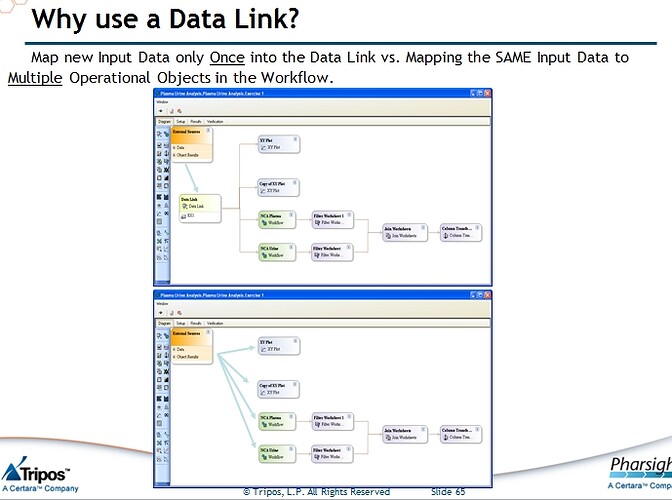In studies with patients one often receives plasma concentrations from subjects in batches of say 6 subjects then a few weeks later 4 subjects …e.t.c. So what I am doing is runnng an initial NCA on 6 subjects by importing the Excel file with the plasma concentrations inot Phoenix and generating initial PK data for review. Subsequently I want to add the plasma concentrations from the 4 subjects to the worksheet now inside Phoenix. That you can do by inserting multiple rows in this worksheet with 6 subjects and copying and pasting the plasma concentrations from the 4 subjects in Excel into the same Phoenix worksheet. By doing this I will then simply run the analysis again and it will update all of the previous NCA work now with 10 subjects instead of 6. I am wondering whether there is a better way of adding the 4 subjects than this appraoch I suggest. Any thoughts are most welcome, Angus
Yes, just use Append worksheets under the Data folder to append 2 or more worksheets; you can then simply point your existing workflow to this combined dataset and re-execute Simon..
Thank you for your reply: Here is what I think you are saying…The Append worksheet allows you to create a combined data set using the same headings as the original dataset. For my example that would be 10 subjects. I think I do envisage how to do this using the Append Worhsheet Object approach. But I not follow how you then progress and point all of your prior Workflow data operations to this new Appended Worksheet and simply rerun to obtain updated data for my workflow. Do you do by using the mouse? Please can you clarify the pointing activity. Is it a linking in one step to connct the entire workflow to the new appended worksheet. Angus
Simon: Thanks. I see how it works. What I did was I broke the link from my original 6 subject worksheet to the NCA object then I connected the new appended worksheet ( 10 subjects) to the existing NCA object in order to run it. Then I had to perform additional breakin g of lnks of objects to the original 6 subject spreadsheet an relinking of objects to the appended worksheet where appropriate in order to update the data to include the 10 subjects. I got the impression that in my specific case of only 4 subjects that it might be easier to copy and paste the additonal 4 subject data into the original worksheet and just rerun it. Now that way to do not have change the linking beteween the spreadsheet and the other objects that are in the worksheet data flow data flow. I have other objects in the picture such as descriptive statistics. Angus
Angus, this is where workflows are invaluable to re-use workflows quickly and efficiently;

Here are the steps.
-
you have a workflow that is fed from your single sheet of 6 subjects (lets call this “Data sheet A”)
-
new data arrives (Data sheet B) and you import this into your workspace
-
in your existing workflow in the diagram view right click and choose “Connect external sources to data links” the workflow will trun pink and you will see a yellow object, a datalink has been added to the BEGINNING of the workflow, try dragging it around to confirm this if you don’t believe me
-
use append to join “Data sheet A” and “Data sheet B”,
-
link resulting sheet to the DATALINK
-
execute, job done.
Simon
PS of course if a “Data sheet C”, then turns up you need only update step 4 to add the third worksheet and step 6 “re-execute”, everything else is still connected and valid
Thanks Simon: I did it last night and it works brilliantly. Yes; your are correct there will be a third data set of patients. Enrollment for this study has been slow so that is why dat has been coming in batchwise. Angus